Energy Movier is a small, neat and lightweight tool that can convert videos to various formats. The software can convert local videos but also videos from online sources after it first downloads them.
This simple application is not the typical general-purpose video converter that supports a lot of formats for both input and output files. Energy Movier is meant to convert videos to files compatible with the Energy portable devices. Therefore, it comes in handy especially to those who own such devices. It supports a lot of them, including Energy Tablet s7, Energy Color Book 2074, Inngenio 3500, Inngenio 6000, Energy 6500, and many other more.
One of its main advantages is that the program supports input files of all the most popular video formats, e.g. AVI, WEBM, FLV, MPEG, MP4, ASF, MKV, MOV and even TS.
Unfortunately, the app comes with small but numerous flaws that make it look like a superficially-done, low-quality tool. For example, the setup is based on an old installer, and its default language is Spanish. Even the application first starts with the Spanish interface, forcing you to change it to English from the options if Spanish is not your language of preference. The interface looks quite unpolished too. It can’t be resized or customized and it doesn’t even have the typical Minimize, Maximize, Close top buttons. Furthermore, you have to figure it out by yourself that you have to press the “Add” button and add the conversion task to a list before being able to press the “Convert” button and actually start a conversion. It’s a bit unintuitive in my opinion.
Anyway, this tool is free and it will surely help any owner of Energy portable devices obtain videos compatible with their devices.
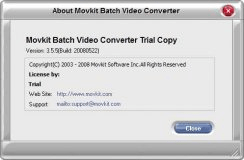
This program lets you convert video files from one format into another.

Movkit Batch Video Converter Pro supports very comprehensive video formats.
Comments